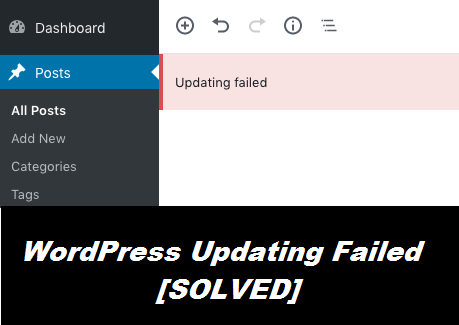How to Clean a Hacked WordPress Website using WordFence
Trust our Website Virus Removal Services

Related Post: Secure Your WordPress Site
There exist plenty of security plugins in the directory of WordPress. And WordFence is the popular-most among all the alternatives. A survey has shown that the number of active installs has risen beyond a million. Thus, we can assert the fact that a majority of users appear to incline towards WordFence apart from other alternatives that are available.
We presented a detailed discussion regarding the cleaning of a WordPress website. Also, you can avail our affordable assistance for a quick and hassle-free eradication of foreign bodies. In case of any invasion, we successfully clean your entire WordPress website via WordFence. Hence, you can approach our sophisticated website virus removal services for removing all viruses and malware.
How to Confirm if your Website is actually Hacked?
Before we move to present you crystal clear assistance, we ask you to inspect if your account has actually been hacked. Now, this is a prior knowledge that you must bear in mind as a website authority. At times, it may just be glitches that make you think the unthinkable! Hence, make sure if your WordPress website has actually gone into the wrong hands. Also, early detection can potentially save your content as well as your website. So, you can have the entire credit!
We have enclosed certain tips which are very effective in detecting if your website has been hacked or not. Your website is definitely hacked if the following happens.
-
Spams
You often notice spams popping up in your website’s header or even footer which displays advertisements related to drugs, pornography, and certain illegal services. At times, it will be inserted into your web page without bearing any planning for portrayal or presentation. Hence, it can surface as a dark text forming on a background which is dark too. Therefore, they are apparently not visible clearly with the initial presentations.
-
Google Search your Website
Conduct a thorough search for your website via Google. If you tend to notice content or pages that you fail to recognize, chances are that your website is hacked. This is a subtle indication of your site being hacked.
-
Reports exclaiming Spammy Content
If you find yourself receiving reports from the users saying that they are constantly being redirected to a spammy or malicious website, take immediate action. Pay exclusive attention to such notifications since several hacks will identify if you are the website administrator. But, the spams only appear before the visitors and the admin is shunned from the news which only their users can bring.
-
Reports from Hosting Services
In case your hosting partner notifies you of some suspicious or malicious happenings. Yes, if your hosting service partner senses any difference or, to be precise, any malice, most probably your account is hacked.
Why should you Backup your Website?
If you have made sure that your website is actually hacked, you must proceed to make arrangements to back it all up. Employ FTP which is your hosting service provider’s system of backup in order to download a spare copy of your entire website. There are plenty of reasons as to why you must follow this. One of them is because several hosting providers tend to delete your website entirely if you give an affirmation sign that it has been hacked after they report suspicious activity. Yes, this is the official procedure to save one’s interests. Also, this prevents several other systems present on their network from being affected.
Ensure that you backup the website database as well. Your initial priority must be backing up your files along with the database. Secure them for reverting back to them when need be. Now, you can easily proceed to the successive step which is the cleansing of your website thoroughly. You can execute this step without bearing any thought regarding the loss of your content since you already possess a spare copy.
Things to Note down before Cleaning a Hacked WordPress Website
Prior to moving ahead, you must adhere to certain rules. We aim to let you know about it all thoroughly. Hence, we present you with the ways which are essential before executing a website cleansing session.
-
Eliminate Directory Content
Generally, you can erase anything in the directory, plugins or wp-content and still won’t break your website or lose data. That is because of the fact that they are files of the plugin which you can install again. WordPress automatically identifies if, in case, you have deleted any plugin and then disables it. However, erase the directories that are not just in individual files but in wp-content/plugins. In case you delete only a few files that are in the plugin, then you can make your website inoperable.
-
Delete Certain Directories
A single themed directory is what you have generally. This is actually used for the website you hold in the directory of wp-content/themes. In case you can identify which one it is, then you can proceed to eliminate all the remaining theme directories. However, if you have a ‘child theme,’ you can possibly be employing two directories that are in wp-content/themes. This, however, is a rare case.
-
Inspect for Foreign Presence in the Directories
The directories of wp-admin, as well as wp-includes in rare cases, hold fresh files that are inserted to them. Hence, if you locate any new thing present in the directories, we can tell that it possibly contains malicious content.
-
Check for WordPress Upgradation
Look out for obsolete WordPress backups as well as installations. At most times, people report complaints saying that they maintain their websites and keep them up-to-date as well as install security plugins but still, hackers didn’t spare them. Sometimes, what happens is that your developer maintains a backup copy of the website files into the subdirectory such as ‘old/’ which is easily accessible. However, this is a backup that is not properly maintained. Even if the main website is protected, a skilled hacker is capable of invading since this is no challenge for them. After that, they can do whatever their motive is: infect it as well as access your website via the backdoor which they established. Hence, never leave obsolete WordPress installations openly lying around.
Our expert website virus removal services can guide you through everything and the arresting services warrant you to build trust with us. We have a record of assisting numerous clients bearing similar complaints.
The Most Effective Tools for Cleaning a Hacked WordPress Website
In case you possess SSH access to your server, sign in after which you must run the underlying command in order to check if all files were transformed and modified within the last couple of days. However, note down the fact that the dot signifies the existing directory. It triggers the underlying command to conduct a search in the existing directory along with the subdirectories for the latest modified files. Enter ‘pwd’ in order to know where your existing directory is present in SSH.
-
find . -mtime -2 -ls
Either this or you can also specify a particular directory.
-
find /home/yourdirectory/yoursite/ -mtime -2 -ls
Also, you can alter the search to display files that were modified within the last 10 days.
-
find /home/yourdirectory/yoursite/ -mtime -10 -ls
Conducting a search above and eventually increasing the number of days unless you begin noticing changing files is what we suggest. In case you did not make any alteration since your website was hacked, there is a high chance of you noticing the files that the cybercriminal changed. Then, you can proceed to edit them all by yourself in order to clean the hack. However, we can say that this is the effective-most procedure to expose the infected files. Also, this is every professional website’s trusted cleaning service’s most preferred choice.
-
grep -ril base64 *
In SSH, another significant tool is Grep. In order to seek files which possess base64, run this command. Base64 is the hackers’ favorite technique. Entering the command yields the names of the files. Also, you can remove the option ‘I’ in order to view the actual file contents wherein the base4 string takes place.
-
grep -ri base64 *
Note that base64 can take place in authentic code too. Before you eliminate and delete anything, ensure that you do not remove a file which is being employed by a plugin or a theme.
-
grep –include=*.php -rn . -e “base64_decode”
Type this for conducting a more specific search. It thoroughly searches all files in a .php format seeking the ‘base64_decode’ string as well as copies the line number for enhanced convenience in locating the context in which the string takes place. After knowing the use of Grep, you can employ it in association with Find.
-
grep -irl “bad hacker was here” *
You must seek files which were the latest to be modified. Check the modification in the file. Then, if you locate a common text string stating something like ‘bad hacker was here’, grep all the files.
-
find public_html/wp-content/uploads/ -type f -not -name “*.jpg” -not -name “*.png” -not -name “*.gif” -not -name “*.jpeg” >uploads-non-binary.log
In case you clean plenty of infected websites, you must begin observing motifs wherein bad codes exist. The uploads directory present in the WordPress installations is one such location. This command presents the way to locate the files that are in the directory of uploads. Note that they must not be image files. In a log file named ‘Uploads-non-binary.log’, the output is stashed.
Employing the Grep and Find line tools of command, you can succeed in cleaning the infected website thoroughly.
The Approach and Services of WordFence in Cleaning a WordPress Website
With sturdy tools present in your arsenal and having accomplished certain basic cleansing, proceed to launch WordFence and process a full scan in order to clean the website. That is because WordFence conducts certain highly advanced searches to detect infections and hacks. We have mentioned certain instances of their brilliant approach for providing services below.
- They are aware of how the core files of WordPress along with open source themes as well as plugins appear. Hence, they can easily detect if any of the file sources are infected.
- They conduct a search employing complex uniform expressions directed for infection signatures. Also, they execute a regular update procedure for their database of known infections. However, you cannot execute this simply with Unix line tools of command or even Control Panel.
- The system also conducts a thorough search for URLs that are malware employing the Safe Browsing list of Google.
- Also, they utilize plenty of other data sources such as Spamhaus in order to locate malware as well as infections present on your system.
How to Clean a Hacked WordPress Website using WordFence: Detailed Procedure
Now that you are well aware of the basic information regarding WordFence that is integrated with the CMS, we can present the ways in which you can clean the website. Also, you can opt for our website virus removal services which include clearing a website of hacking as well. Our prominent services cover all aspects and deliver entire convenient assistance throughout.
However, you can also follow the given instructions to heal your website:
-
Website Upgrade
Ensure to upgrade the website that you hold. At times, an obsolete version of WordPress, or any software for that matter, clashes with several other functions or even software. This is when hackers find it alluring to utilize it. Hence, always update your website and maintain the latest version for proper performance. This reduces the chances of your website getting hacked largely.
-
Plugins as well as Themes Upgrade
Along with the WordPress website, you must also upgrade the themes as well as plugins. Old themes, and plugins, act as a tiny exposure or loopholes which intrigue the cybercriminals. Thus, ensure to not leave behind any loopholes. Hence, conduct an upgradation process.
-
Elongate or Make the Passwords Stronger
This is one of the essential concerns which you must follow. Build a strong password! Simply elongating it doesn’t actually make it strong. Mix and blend several characters. Use symbols along with numbers. And not to mention, use both lower as well as upper case letters. Also, at times, it is the powerful basic aspects that save your content and your website. Hence, build a stronger defense!
-
Include files for Scanning
Head towards the WordFence page of Options to place everything under the ‘Scans to include’ section. Ensure to include all the files and mark them necessary for scanning. In case the scanning session takes plenty of time, deselect the option along with disabling scanning of ‘high sensitivity’ and scanning of ‘image file’. After that, give a second attempt.
-
Work on the Results
When you see the results pop up, gradually work according to the list. The long record of the files that are infected demands plenty of time to attend to them. Hence, take as much time as needed in treating them.
-
Examine Suspicious Data
Analyze suspicious areas, if any. Then, edit those files in order to clean as well as delete those files. Note down that you cannot revert the deletions. However, you can restore in case you have deleted a useful file. That is only in you have backed it all up.
-
The WordFence Option
Notice any changes made in core, plugins, and themes. Employ the WordFence option in order to check if the changes are between your files as well as the authentic files. In case the alterations appear affected, employ the WordFence alternative to conduct a repair of the file. Then, gradually work through the entire list unless it empties. After that, run a separate scan as well as confirm that the website is clean.
In case you require comprehensive assistance, you can always approach our website virus removal services. Hence, even if nothing works, you can easily seek expert services to treat a website’s hacking.
Does Chrome still inform of Malware presence even after proper Cleaning?
Remove the website from the Safe Browsing list of Google. We have presented certain simple procedures.
- Firstly, login or sign up, in case you haven’t, into the Google Webmaster Tools
- Then, add your website
- Adhere to Google’s instructions to authenticate your website.
- Select your website present on the Webmaster’s home page.
- After that, click Site status after which you must select Malware.
- Then, Request a review.
Does your Website visitors receive warnings from different security programs?
Make a record of the anti-virus programs which state that your website is infected. Then, visit their authentic web pages individually in order to seek instructions for removal of those flashes from the website. You can do that if you adhere to the instructions to remove your website from their record of dangerous sites. However, this is whitelisting that the anti-virus developers do.
What next?
After your WordPress website is absolutely clean, there are certain essential steps yet to complete. Of course, in case you have recovered your website, the entire credit goes to you. But, if you haven’t executed these steps, then all your hard work may not pay off in the future. Obey the instructions that we present below.
- You must install the WordFence and then on your WordPress website, process regular scans.
- Ensure the WordPress website along with the themes as well as the plugins are constantly updated. Respond to the Update notification affirmatively. Or else, loopholes invite another invasion to your website.
- Build powerful passwords and thus make your basic defense strong.
- Eliminate obsolete WordPress installations that linger on your server aimlessly.
All the content that you developed or built for yourself with hard work requires proper security. Elevate your security standards with our priceless assistance of website virus removal services.