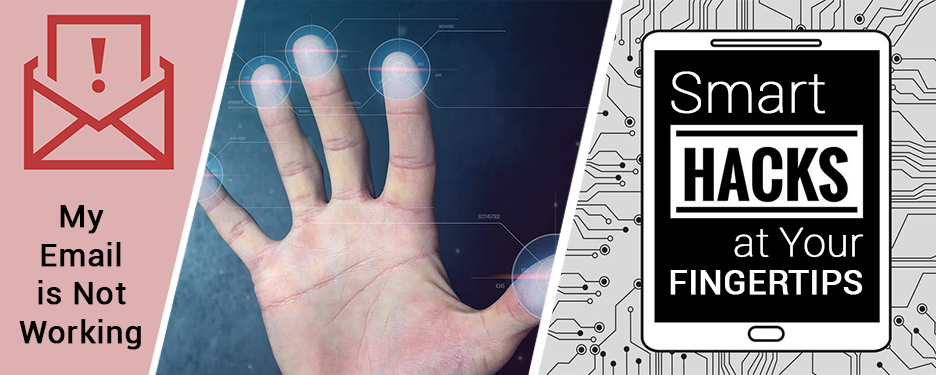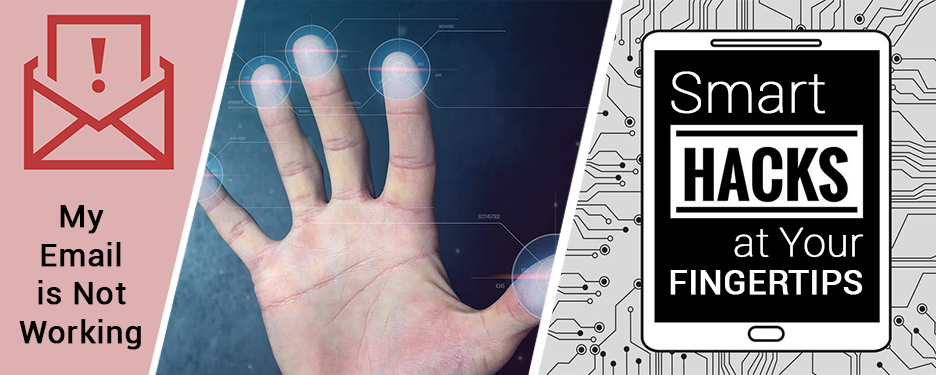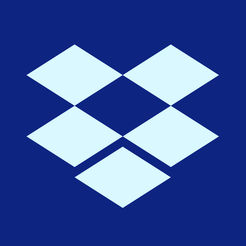My Email is Not Working,What do I do?: Smart Hacks at Your Fingertips
Most of the email issues can be fixed through simple checks to make sure that the settings are configured properly. In a nutshell, we just perform a double check for a few settings which are not at all difficult. However, there are many reasons which can be cited when talking about problems with email services. These can be incorrect email settings, incorrect email passwords, etc. However, the foremost step is to identify the error associated with your email in order to review any sort of error messages. Website email services errors encountered with certain applications like Outlook or Mac Mail can be solved on your own and will signify what is obstructing you from using the mailbox. If you don’t find any error messages, or in case it is very difficult to understand, then you can follow the given guidelines.
Smart Hacks to Overcome Email Not Working Issues
Have a look at the following fixes:
Check Server Names
First of all, make sure that the domain name is indicating the correct server names where email hosting is done. If you go through the welcome email from where you have signed up to the hosting services, you will get to know the exact settings. If the setting is not configured properly, ask your 24*7 support team and they will assure you with the best services.
Ensure Billing is Updated
Please check whether the Nameservers are correct or not. Just double-check to inspect that hosting is updated by logging into your Customer Billing Area and payment is done.
Examine Password for the Email Address
Just follow these steps to evade the email not working issue of various website email services
- First, make sure that the username and password are correct for your email account.
- Maintain the proper format of the standardized email and ensure that the password is adaptive following all the rules. The fastest way for you to examine this is by logging in to your webmail service.
- Then, you will receive the pop-up which will ask you to provide the email ID and the password. If you are successful in logging into your webmail, it signifies the password is valid for that particular address and now you can move ahead with the next step.
Reset the Email Password
If you find the issue in the website email services that your password is not accepted, then it signifies that you have to log in to your Web Hosting Control Panel. After that, just set your password again. To do this, go through the below steps:
- Firstly, log in to the Web Hosting Control Panel.
- Then, choose Email Accounts.
- Now, choose the option to set your password again.
- You will receive a link which will guide you to log in to the Web Hosting Control Panel.
Inspect the Email Account Quota
First of all, you need to inspect whether your website email services quota is full or not. Because this can prevent the new emails from being received on the server. Therefore, you need to remove this to solve the issue.
- To begin with, log in to your Web Hosting Control Panel and then choose the Email Accounts icon.
- Then, move to the email addresses provided in the list. After that, view the entire summary of the email accounts as well as the quota.
- However, if your email account is overloaded, just remove some emails using the webmail. Otherwise, you need to enhance the quota of the disk space of your email address by choosing Change Quota.
Ensure that Disk Usage is Not Exceeded
If your website email services email client doesn’t permit you to connect to the server and gives you login failed error issue, then it’s quite obvious that the disk usage is exceeded. It’s not about the quota of a particular email account. Rather it is basically disk utilization of the existing hosting account. Therefore, always keep a strict vigil on the disk usage. This is to make sure that it remains within the permissible limit. Follow the below steps to determine the disk utilization:
- Just confirm that the disk space is exceeded by logging to your cPanel.
- If it is above the quota, then cPanel will not allow you.
- Once all the details pertaining to nameservers, password, billing as well as quota are checked, then you have to perform the troubleshooting steps to identify where the issue lies.
Checking Configuration
Your website email services should be properly configured in order to send as well as receive emails. In order to receive and send emails, proper configuration of the settings should be done. These settings are available in the email software. Make sure that your settings are as follows in the server tab:
- Complete email address
- Email Password.
- Incoming Server must be a POP3.
- Incoming mail server (POP3):mail.domain
- Outgoing mail server (SMTP): mail.domain.
- Choose the Yes option available in the checkbox to recognize the password.
- After that, choose Yes by ticking on the checkbox in order to authenticate the server.
Then, you need to choose the Advanced Options and ensure that the following option is there:
- Outbound SMTP Port:25 or 26
- Inbound POP3 Port:110
However, don’t choose a duplicate copy of the server. This is because it can occupy the web space if you choose this option.
Use Server-Name instead of the Domain Name
It can happen when the ISP address does not remember the email server settings. Therefore, implement this instead of the main server name. To perform this, go through the below steps.
- Obtain the server name available in the product welcome mail.
- Retrace back to point 6. After that, try to remove the incoming mail server (POP3) instead of the nameserver.
- If it doesn’t work out, then modify the incoming mail server(POP3) back to the main settings. Now, modify the Outgoing mail server(SMTP) by changing the server name. Then, make another attempt.
- If this fails again, modify the Incoming as well as the Outgoing server name.
However, if this issue persists, obtain the domain name associated with the personal email accounts.
Inspect the Virus Scan Software
You need to open up whichever software you use to examine the emails for viruses and after that, double-check the settings. There are some software which can check for the outgoing email services to evade virus attacks. This can be a serious threat if you are inclined towards the use of different graphics as well as attachments while sending the email. Just inform the software not to scan the outgoing email.
We hope this blog will walk you through all the measures for the website email services that you undertake to combat the issues pertaining to email not working. By implementing the above steps, you can easily get away with this issue. For any further query, you can refer to the user manual. Also get the best email marketing services in Dubai by us as well.
F.A.Q
What will you do if the email doesn’t work?
- Move to the Settings option. Then, go to the Passwords & Account option and press Email Account.
- Just tap the email address next to the Account option to view different pieces of information like outgoing servers.
How can I fix my Email?
- Move to the Quick Fix Tool of your email.
- Choose the problem you are facing.
- Provide an alternative email address different from the previous one.
- Provide the verification code.
- Then, press the Create Request option.
How can I get my email again in online mode?
- Press the File tab.
- Then, press Account Settings
- Then, on the Email tab, choose Exchange Server Account. After that, press Click Change.
- Press More Settings.
- Then, select the Advanced tab. After that, press Offline Folder File Settings.
How can I repair my SMTP?
- First, open the email client program.
- Press Accounts available in the Tool menu.
- Then, click on the email account tab. Then, press the Properties button.
- Press the General tab.
- Make sure the E-mail address used is authentic.
- After that, press the Servers tab.