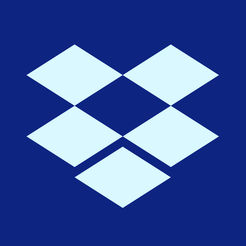Know About the Best Tricks to Use One Email with Multiple Twitter Account
Nowadays, every business owner most likely uses a Twitter account which is different from their personal Twitter account. This Twitter account is mostly used for every business and work-related information and news that is essential to the owners. But most of the time, users come across some challenges while using two separate Twitter accounts under two separate emails. And, again, if you try to merge two accounts with the help of one email, then also Twitter doesn’t allow that. At that moment, it shows something like “Email has already been taken” on your screen.
Now, the question is what to do? Well, you’ll be glad to know that it is possible to use one email with multiple Twitter account. There is a certain way through which one can easily manage multiple Twitter accounts without requiring multiple email IDs. In this blog, we will be discussing the right procedure using which you can associate all your Twitter accounts effortlessly. So, stay tuned as we will head off to the solution of this issue in the next section.
How to Generate Multiple Twitter Accounts Using One Email?
It is true that one account is not sufficient for most of the users because they wish to keep their personal and professional life separated. Similarly, the business owners who are accustomed to Twitter also look for the same thing. But the problem is that most of the Twitter users are not familiar with the method of creating more than one accounts with the help of a single email address. Not to worry, as now, we will learn how to create multiple Twitter accounts with a single email address quickly.
Easy Procedure to Link One Email with Multiple Twitter Account
To get such a facility, the first thing you will require is a Gmail or Google account address because you can’t create multiple Twitter accounts using other email addresses. There is a new alias in Gmail which can help you to access more than one Twitter account using one email address. You just need to add a dot [.] at any place of the Gmail username and your job is done. Because it will not change your email account address at all and all the emails addressing those aliases will have the same Google account.
Suppose, username@gmail.com is your email address. Now, when you add a dot into the “username” portion such as user.name@gmail.com, then nothing will change regarding your account. This happens because they will represent the aliases of your main Gmail account that is username@gmail.com. Not only the dot [.] sign, you can also use other signs like “+”, “-”, “$” etc. to create the aliases of your Gmail address.
The scenario is different after this. Now, you can easily create multiple Twitter accounts using the different aliases that you have created. Twitter treats username@gmail.com and user.name@gmail.com as different email accounts and so, your problem is solved. Despite Twitter conceiving them as different addresses, but in general, they both are aliases of a single email account. Therefore, all the notifications regarding your Twitter activities will reach to the same Gmail inbox without any disruption. In this way, you’ll be able to deal with multiple Twitter accounts with the help of only one email account.
N.B: Another thing to remember while you use Google apps address to do this is that you have to enable the catch-all option. You can do this from the domain settings. But this can get a bit messy so it’s always better to use a simple Gmail address to manage multiple Twitter accounts.
Alternate Workaround:
You probably know that when you go for making a new Gmail account, it automatically generates another valid email address with the domain googlemail.com. For example, if you’ve created a Gmail account with an address of username@gmail.com, then automatically Google will create another address named username@googlemail.com instantly. This trick might come in handy if you’re thinking of using two Twitter accounts at a time.
Hence, if you’ve gone through our blog, then obviously, you’ll be able to use multiple Twitter accounts using a single email account. Just carefully follow the above procedure and get to use several Twitter accounts without creating more than one email account.
Let us know if you’ve found this post useful or not. And, also, if you have any query regarding this topic, then feel free to mention it in the comment section. We will get back to you as soon as we get your comment.
FAQs
1. Can I have multiple Twitter accounts?
You should know that one can only log in to a single Twitter account at a time from the same browser. But if you are looking to sign in to multiple Twitter accounts at the same time, then you have to use different browsers to do so. You can use Tweetdeck to log in to multiple Twitter accounts simultaneously.
2. How do I set up multiple Twitter accounts?
Open the Twitter sign in page and click on “Add Account”. Then, insert the username and password of your other account and click on “Log in”. This will allow the app to access your account’s information. Now, just by tapping on the “Accounts” option, you can see all the connected Twitter accounts. Tap any of the accounts to switch the app to use that account at a time.
3. How many accounts can you have on Twitter?
There are certain limits when it comes to creating accounts on Twitter. Every account can follow about 5000 accounts. When you’ve reached that limit, there will be some boundaries to the number of additional accounts that you can follow. This is different for each and every accounts, as it completely depends on the ratio of followers.
4. Can you have multiple Twitter accounts with one number?
It is not possible as a single Twitter account can have only one phone number attached to it. No matter if you have a dual SIM phone, you can use only one number to sign up for your Twitter account. Currently, there is no option to add more numbers to a single Twitter account.