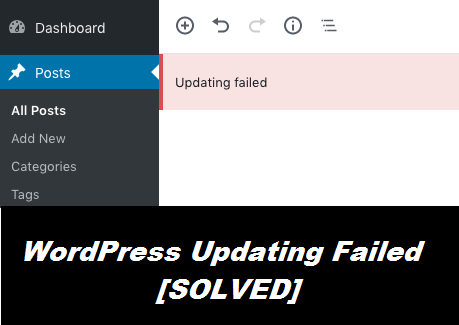What To Do When You Are Locked Out Of WordPress Admin Area: Find Easy Solutions On Our Website
Since its release in May 2003, WordPress has been achieving sky-high success with their website management service. Now, people can create their own website easily with WordPress that allows its users to customize and control their websites. Concurring over almost 35% of the websites on the world wide web, WordPress is now one of the largest open-source website management services in today’s generation of the internet age. You can manage your own website, write and publish articles and build a website with valuable contents.
A popular website with a sufficient number of “hits and clicks” or visitors every day can be a great source of revenue for the owner. You can generate a certain amount of revenue by advertising properly on your websites. However, online tools are under constant development and so, it requires timely updates to fix any previous problem or to add new features to it. As WordPress is an open-source tool, various users and developers constantly modify them to increase its performance and features. Sometimes, for security reasons and authentication issues, you may get locked out of WordPress account. This problem can become quite annoying when you need to access your account to make some important changes on your website.
Now, you don’t have to panic anymore as today, we are going to discuss different ways to access your locked WordPress account. Let us look at the common issues and their best possible solutions.
Password Lockout
Sometimes, you can find yourself in a situation where your WordPress account password is not correct. This is pretty common among the users who operate multiple websites simultaneously.
The situation may get even worse when you cannot recover your password. You might have to reset your password through the WordPress database.
Access the Database with phpMyAdmin
To recover your password or to reset it, you need to get access to the database of your WordPress first. This typically happens with the help of phpMyAdmin. The application allows you to get into the database files and log history of your WordPress account. Your website’s hosting provider should give you access to this application.
- When you are in the application, find the “wp_users” table, and open your website.
- On the list of profiles, you can find your admin profile
- To change the user password of your account, you need to click “edit”
- In the next window, you will find the usernames and their passwords besides them (the passwords appear gibberish because of encryption)
- You just have to delete the existing password and type in your new desired password
- Before saving the password, make sure that you have selected MD5 from the drop-down menu beside your username
After these changes, you will be able to access your user account with the new password.
Tips to avoid such a situation
There are numerous complaints of the WordPress users that they have been locked out of WordPress. Thus, our experts researched the issue and found out different ways with which you can avoid getting into these situations any further.
You can disable the lockout from your database. In some security plugins, like the iThemes Security, it saves all the logged out users in the database under “wp_itsec_lockouts”. You can just easily delete the lock on usernames and enable the profiles to access WordPress anytime.
One more thing you can do is to whitelist all the IP addresses of the devices from which you access your WordPress accounts. As a result, your account with not lock access.
Although we don’t recommend you to disable any security measures of your WordPress, sometimes due to a bug related issue with the software plugin, these problems might occur again and again. You can disable the current security plugin and get a better plugin that works.
Dial our helpline number and connect with us for better Locked Out of WordPress Solution:
We understand the importance of your website in today’s modern generation internet businesses. Our tech professionals have managed to maintain our track record of getting the highest number of successful service calls every week. The tech experts we employ have years of experience working on WordPress plugins and its common issues. Thus, they will guide you with the best possible solutions to recover your WordPress Account safely. Now, you don’t have to worry even if you got locked out of WordPress.
All you need to do is dial the helpline number and get in touch with our tech experts. We are available 24*7 on our new and improved live chat service in the case calling is too old fashioned for you. We make sure to draw a smile on our customer’s face by delivering them with our quality solutions.