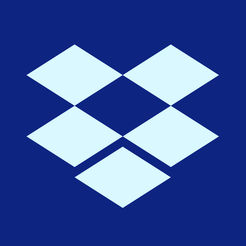5 Ideas to Fix SSL Certificate Errors

There are more than one reasons behind this type of SSL error. The site you are trying to access can also become insecure and might harm your computer. That is why you need to fix the errors in order to gain access to your website. If you own a website, then make sure that you have installed an SSL certificate.
What is an SSL Certificate Error?
The SSL certificate helps you to create an encrypted path between the other web browser and your website. In addition to that, it also keeps all the vital information like ID, passwords safe. That is why, when someone visits your website, they must feel safe about their confidential information. When the visitor’s web browser is unable to access your website, it shows “There is a problem on the website’s security certificate” or “This site can’t provide a secure connection”.
Types of SSL Certificate Error
There are several types of SSL error that can occur. Some of them are like SSL certificate not trusted error, mismatch error, redirection error, email error, contents mixed error, certificate expired, and many more. If you want to run your website smoothly, then the rectification of all these errors must be inevitable.
Effective Ideas to Fix the Errors
Selecting effective ideas to fix the errors of the SSL certificate will be helpful. Make sure you perform all the way outs to resolve the problem in the first attempt.
-
Make the certificate Trusted
When someone visits your website and faces that the site is showing the trusted error, then the certificate is issued by your server. Another thing can also happen- the company who has issued you the certificate is not in the browser’s certificate provider’s list. In such cases, you have to send an email to the browser company and ask them to resolve the issue.
-
Resolve the mismatch error
The certificate mismatch error is one of the most annoying SSL errors ever produced. This happens when the URL of a certain website doesn’t match the certificate of its own. In this case, it is not your fault. The visitor, who is trying to visit your website has entered an incorrect web address in the address bar. All the experts recommend that one must add “www” at the beginning of each website.
-
Verify the HTTP
When you access any website, the data packets enter your system with the help of a dedicated protocol- HTTP (HyperText Transfer Protocol). In order to make the users comfortable with your website, the verification of the HTTP is important. If you don’t do it, then your domain might not get verified. Ask your web developer to select a directory in the server and initiate the verification process. Make sure that your website doesn’t have any redirection to another website.
-
Make your connection private
The visitors of your website might face some kind of error when your main connection to the website is not private. Not only this leads to the SSL error but also hackers can exploit the local host and get yours, as well as the visitor’s vital information from the system. In such cases, you need to take care of the computer that is acting as a host.
The tasks are very simple like setting up the correct date and time, removing any kind of browsing extensions, and turning off the function of the security software.
-
Make your web browser relative
All the visitors might not type www in front of the web address. Some of them will also type https://. So what will you do then? Therefore, you have to make your website relative. If you are flexible with the web developing, then edit the domain name and insert the facility of https:// with www.
If not, then ask the web developer from where you have bought the website. In doing so, every visitor will be able to reach your website. In addition to that, no visitors will face the SSL certification error.
Lastly…
Whenever you are planning to buy any website, then make sure you buy it from a good vendor. Get all the details of the charges of the domain and be sure that it is within your budget. On the other hand, if you are interested in hiring a developer and developing the website, then join the UAE Website Development team. Create a perfect SSL certificate, so that no error can occur in the future.