Know the Amazing Hacks to Effectively Create Dropbox Link
What do you do when your device storage is full and at the brim? Delete some and add a few more only to delete them in the future to insert some more? No! Your essential documents and media files must be carefully backed up. Also, for file sharing, you would require a reliable cloud storage service. And discussing collaboration as well as file sharing, the Dropbox always hits the mind for its popular sophisticated services. Accessible to Windows, Macintosh, and Linux, the Dropbox renders a storage facility of 2GB for free as well as up to a space of 100 GB for free-plans.
Moreover, the Dropbox for teams deploys 350GB of storage. However, for availing such easy file transfer services, you must create Dropbox Link which this written piece guides you with! But, prior to that, you must know the essentials of the software and the procedure to share media and documents. Stick through to know it all! As this article will guide you with the most useful methods that will make your task much easier.
 The Dropbox Fundamentals and Benefits
The Dropbox Fundamentals and Benefits
The user data is stashed on Amazon’s S3 that is its Simple Storage Service. Also, it holds secure protection with the SSL, otherwise known as Secure Sockets Layer, as well as the AES which is the Advanced Encryption System. However, after the associated application’s installation, you tend to see a Dropbox folder along with the other folders of the user. In addition, they can save files and stash it in the folder along with adding new folders besides dragging the files and dropping them among the folders. With the assistance of an internet connection, you can easily access the files that are present in the Dropbox folder from anywhere. Lastly, make sure to log in to your Dropbox account in order to download, upload and share several files.
The user can easily generate and produce a URL to share a file from the website of Dropbox and deliver it for others to view. Also, you can share folders easily by delivering an invitation from the Dropbox’s official website. However, recipients must also hold a Dropbox account in order to gain access to the file. And once you share a file or folder, it pops up in the folder system for those who possess the access to it along with those who have the authority to make alterations in the files. However, let us give you an overview regarding the benefits that the Dropbox lends its users to enjoy.
Learn The Essential Benefits:
Now that you are aware of its storage aspects and its fundamental functions, let us drive you deeper into the details of the Dropbox’s services. With such premium and sophisticated assistance, you can easily store and share files conveniently. Hence, stick through to know how it is beneficial to you!
-
Stash and Access files from Anywhere
Collect and accumulate your data into a single secure place. Access the files on a computer, tablet or smartphone. And the alterations which you make from a single device automatically syncs throughout all your devices.
-
Share both Small and Large Files with Ease
Share and send files regardless of its size with complete ease. Also, even if you do not hold an account, the files which you shared via Dropbox stay updated which enables you as well as your team to remain on the same page.
-
Give life to your Ideas with the Dropbox Paper
Employ the Paper in order to create, design and coordinate. The Paper is essentially a collaborative space for work, especially for your team. You can easily work with multiple types of content beginning with videos of YouTube to Pinterest boards coding, all in a single space.
-
Simplify the Management of your Team
In this central space, organize and arrange the essential files of your company with the Dropbox business. Its admin regulatory factors grant you the opportunity to track the activity of your team as well as protect the access to the data shared.
Now that you are well aware of the advantages that the dropbox offers, you can easily proceed to study the underlying section. It deals with the necessary steps to create a dropbox link easily.
4 Quick Steps to Create a Dropbox Link
In case you are unaware of the process, don’t stress up. As below given are the most effective steps that are will eventually make your task easier. Read the following section thoroughly in order to be successful in creating a dropbox link.
-
Login or Sign Up
Firstly, you must log in to the Dropbox website and access your account. In case you don’t hold a Dropbox account, sign up for one. Then, hover the cursor on the folder or file which you want to share with others. After which you must click the button which says Share. It is present at the extreme right of the file when you select it.
-
Create it
After that, you must proceed to click the option that says ‘create a link’. This triggers to form a link. Now, proceed to the successive step to know more!
-
Copy that!
Yes, do what the successive option says. Copy the link. Now this triggers to copy the link to your clipboard. After which you can paste it to whichever email address you desire to share it with.
-
Ascertain it
Make sure that the link is copied. You will notice a message saying the Link is copied which appears in the upper middle section of the screen. This is enough to convince you if the link has been successfully saved into your clipboard.
With the Dropbox, you can enjoy its premium qualities! Share plenty of files regardless of their size freely. No barrier is what the software defines! However, in case you encounter difficulty in creating a link, please do let us know in the comment box below.
Frequently Asked Questions
-
How to create a direct download link in Dropbox?
Right click on the file for which you desire to create the URL. Then, click on the option that says Share. After that, click on the button of ‘Get a link’. You get a link after all this and use it to create a direct link.
-
How to send a secure dropbox link?
Sign in to the website of Dropbox. Highlight the file which you desire to create a link of with the cursor. Then, click on the button that says Share. And in the popup, you must proceed to click the settings to the Link. Beside the Link access, select the Team members present in the dropdown menu. After that, click on Save.
-
Can one have multiple users on one Dropbox account?
Yes, but it is only limited to the Dropbox Business customers. Only they can easily sync multiple Dropbox accounts by signing in as a separate account on the official site of the Dropbox.

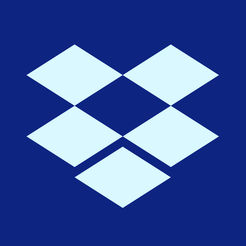
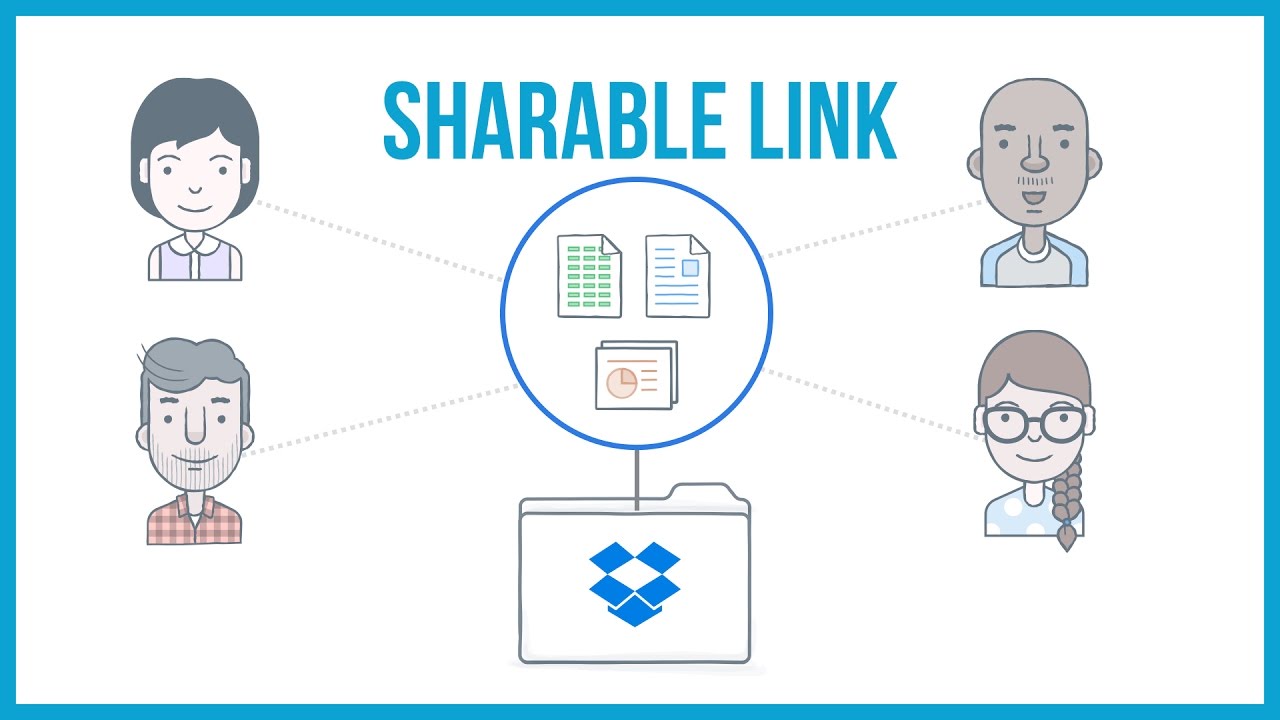 The Dropbox Fundamentals and Benefits
The Dropbox Fundamentals and Benefits