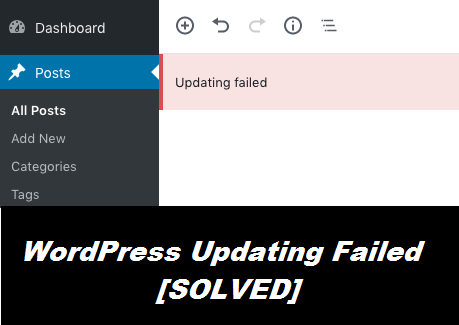Get hands-on effective and instant solutions to fix WordPress keeps logging out problem: Talk to our experts today!
Despite being a powerful CMS platform, WordPress develops various errors that is hampering the users’ experience. Users are encountering a number of issues while running a WordPress siteWordPress keeps logging out problem is one of the most common issues that users keep on encountering. This problem generally occurs when you try to access a site from the URL which is not set in the settings option. Therefore, whenever you notice this error, try removing it as soon as possible. Delaying might cause severe issues that can be quite difficult to resolve.
Probable reasons behind WordPress keeps logging out problem:
The WordPress logout error can occur for a number of reasons. To fix this issue, at first, you need to identify the exact cause of it and then troubleshoot it with appropriate solutions. When this error occurs, there is a high chance that the WordPress might place a cookie in your browser in order to authenticate the login session. This problem mostly occurs when WordPress is unable to authenticate the session thereby logging you out constantly. This is the time when you have to check the settings and verify whether the address is appropriately set or not.
Easy tips to fix WordPress keeps logging out problem:
WordPress logging out is one of the most sensitive issues as it hampers your important work. So, you should always take the necessary steps to remove this error in order to maintain the performance of your WordPress. Try the simple steps given below in order to fix this issue without any hassle:
1. Deactivating plugins:
To deactivate the plugins, you have to go for a manual process with the use of FTP client such as FileZilla. After the deactivation process is done, you have to activate them once again in order to identify which plugin is generating the error.
2. Clear cache and browser cookies:
One of the most effective methods to fix this issue is by clearing the cache and browser cookies. It affects WordPress’s performance a lot. Therefore, clearing cookies might help you to override your recent login.
3. Try to restore your website from the previous backups:
In case you have created a regular backup of your website, then you can easily restore the site from the previous backups. This can eventually be a necessary solution to remove this error.
If the above process doesn’t work, then there is a possibility that the plugin might have a code change within the WordPress architecture thereby causing severe issues. This method is only effective if the backup process doesn’t work. Here, you have to check all the recent changes that you have made in order to understand which one is causing the problem.
4. Site address and WordPress issue:
If all the above processes or methods don’t work, then there is a high chance that the problem is with the WordPress address and site address URL.
Now, to authenticate your login session, WordPress might set a cookie in your browser which you can find in the settings section. Check whether the URL from which you are accessing the WordPress is correct or not. If it does not match, then the WordPress will not be able to authenticate the login session. In this scenario, you have to change the WordPress settings.
After applying the above steps, if you are still unable to resolve the problem, feel free to contact our team of professionals. Hiring professional WordPress developers will be the best option in this situation to resolve this complicated error. We will offer you the most affordable fatal error solution in WordPress in no time. Our executives are available throughout the day to provide you with the best assistance on call.
Avail our trusted services: Get amazing tips to resolve your WordPress problem
Tired of facing difficulties to resolve WordPress keeps logging out problem? Don’t stress and connect with us to get access to trusted and productive solutions. Our tech experts strive to provide our customers with assured and quality WordPress solutions across the globe. Our engineers work on your issues without wasting much time and assure you with guaranteed fixes. Therefore, interact with our experts today by placing a call at our helpline number at any time of the day.
If you are unable to reach us via call, drop us a mail in our registered mail ID or contact us via live chat support option during busy hours of the day. We are always happy to serve you with the best assistance as per your convenience.