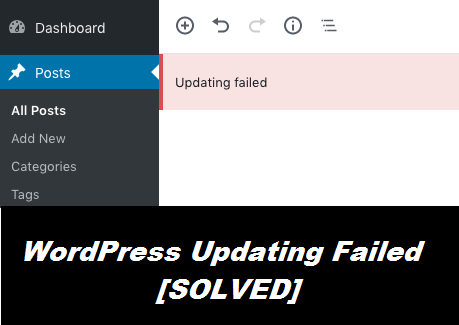Choose our trusted services to fix WordPress RSS feed errors
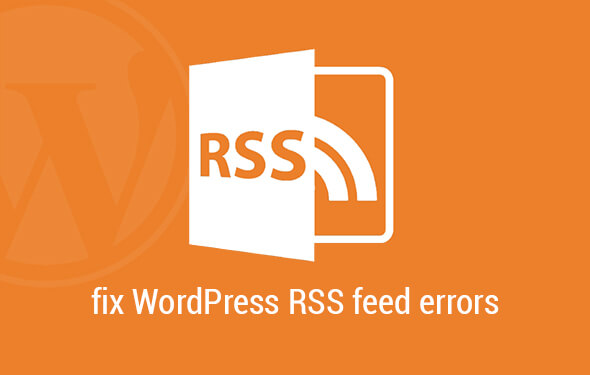
Benefits of RSS feed in WordPress
The RSS Feed or Really Simple Syndication is actually a collection of the posts that you build in WordPress.The website owners use this RSS Feed to draw a wider audience towards their website. These Feeds are also used for sharing audio podcasts, videos, and posts online. Even some social media sites or sites that publicize contents make good use of this information to access and share your materials online.
It is quite easy to access the feed of your website through RSS Feed. Just type Feed after the domain URL and you will be able to display the XML file of your website RSS Feed.
Reasons for the occurrence of WordPress RSS feed errors:
Though RSS is a simple technology, it can be incorrectly implemented through the use of many tools. Primarily, these errors are caused due to bad formatting. If any blank space is left after closing the PHP tag in a plugin, then this error occurs inevitably. Some other causes which lead to the WordPress RSS feed error are discussed below:
- Copy and paste code- There might be a situation when you have altered the functions of the .php file. This might be the reason for the occurrence of this error. Also, there might be some syntactical error.
- Bad plugins- Another culprit for creating RSS error is the bad plugins. If the plugin’s coding is at fault, it might cause the RSS feed to break.
- Problem with the themes- The RSS feed might be broken due to improper configuration of the layout or in case the themes consist of various tools. You might address this problem while changing the theme.
Amazing hacks to solve RSS Feed Error in WordPress:
Though the WordPress RSS feed errors do not break down your website completely, it deprives you of marketing your content in a good way in the online platform. Thus, it’s better not to underestimate the value of the RSS Feed in WordPress software. Listed below are some of the solutions which will fix the RSS Feed error in WordPress:
Method 1: Repair the RSS Feed by using a plugin
One of the best and easiest ways to fix RSS error is by using plugins because this process not only saves your time but also conserves your energy. This procedure is best suited for those who lack technical knowledge and feel uncomfortable while tampering with the coding of your website. The Fix My Feed RSS Repair plugin focuses on parsing related errors. Thus, it will resolve errors such as XML Parsing. You just need to download, install and activate this repair plugin for fixing WordPress RSS feed errors. This is one of the most powerful plugins, which will help in adding a new tool in the dashboard menu for resolving the RSS XML issue.
After the plugin activation, you are required to perform the steps listed below:
- From the WordPress dashboard, go to “Tools.”
- There, you will find the RSS feed fix command
- A new window will open and it comes along with a button called RSS Fix Feed
That’s all you need to do and the rest will be done by the plugins itself.
Method 2: Manually repair the RSS Feed
Most of the time, due to a bad code, this parsing or function error happens. Sometimes, the programmers forget to close an argument, and due to this, the error occurs. Thus, you should ensure that there are no line breaks or spaces after the closing. Some developers try to fix the issues by removing the closing altogether. But this does not necessarily fix the issue because the closing tag is not exactly needed for the website to function properly.
You have to download and install a tool known as FeedValidator.org. This will not only check the validity of your RSS Feed but also provide suggestions for ensuring further compatibility.
Avail our reliable services for further help: Dial us @ 0507077947
In order to get a one-stop solution for fixing WordPress RSS feed errors, you can get in touch with us via call, email and live chat options. Feel free to call us at our helpline number: 0507077947 and grab immediate assistance from our helpful and technologically advanced team of experts at UAE Website Development. You might also avail our email or live chat services, as per your convenience.
Get the best SEO services by UAE Website Development for Be on Top of your business in Google.