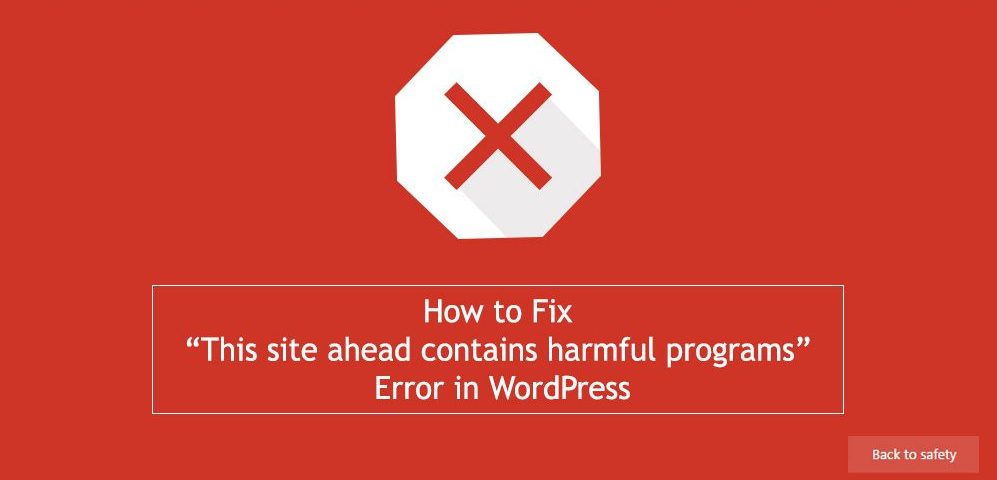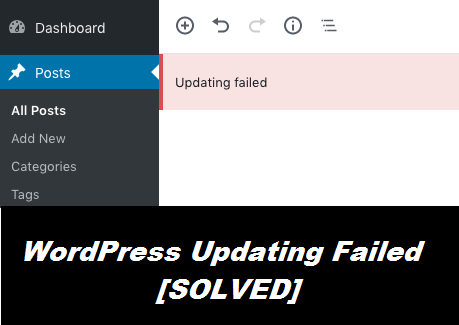Amazing ways to fix site ahead contains harmful programs error in WordPress: Avail pocket-friendly solutions from the experts
WordPress is a Content Management System, which is open source and was created to manage blogs. It allows you to easily create and manage your blogs and websites’ contents without coding and it can be used to develop a fully operational website. WordPress is free and an open source platform under the GNU General Public License (GPL). It helps to design and customize themes. It also allows you to manage users with different roles and permissions.
But no service or product in this world is free from errors and this applies to WordPress too. WordPress users often complain about various issues out of which site ahead contains harmful programs error in WordPress is the most common one. This is a very serious issue as it appears due to a sudden virus or malware attack on your website. You will receive a completely red screen as soon as this error code appears and it will continue to pop up. You must hire professional service providers to get rid of this annoying issue permanently. But before that, you can apply some quick solutions to fix the issue on your own which you can avail from this blog.
What causes the site containing harmful programs error to arise in WordPress?
In today’s era of digitalization, protecting digital data from various cyber threats has become a complex task. Bloggers and website developers also face the difficulty of keeping their contents safe from harmful threats such as a virus, malware, etc. These threats might enter into your systems from various unrecognized sources and corrupt your system data by interfering with them. Have a glance at the following list of situations which might lead to the occurrence of this error code:
- In case someone hacks your website and steals your private information
- If any harmful threat such as a virus, malware, spyware etc. attack your system and corrupts your entire system data
- In case you are using advertisements from an inferior quality of ad networks
- If your website includes URLs of any other site which contains cyber threats
- In case the version of your WordPress software is very old and contains weak security measures against cyber threats
- If you are using suspicious plugins in your WordPress content
Safe browsing is the best option to avoid the appearance of this error which you can do by installing a strong firewall. Still, problems might arise resulting in serious consequences and you can fix them by following some simple solutions.
Brilliant tricks to solve WordPress error caused by harmful cyber threats
Cyber attack is a sensitive issue as it results in the loss of your essential and confidential data. So, you should always ensure the safety of your computer first and then start using WordPress or any other software. Here are some smart remedies which you can follow to avoid the appearance of the site ahead contains harmful programs error in WordPress:
- Checking the Site with Google Safe Browsing
- Applying a thorough malware scanning and removal process
- Use Wordfence security which is a free plugin to scan your WordPress software and remove malicious objects
- You can also use All In One WP security & firewall which offers complete data protection, safe login, and easy backup facilities
- Sucuri security is another useful firewall application which provides remote scanning, file integrity monitoring, and a hardening system
- Keep Your Site Healthy
- Check the links of your content and ensure that they are not attached to any site containing harmful threats
- Keep a clean backup copy of your entire WordPress content to avoid data loss problem
- Always use safe plugins in your WordPress contents to avoid any cyber attack
- Tap on the “security issues” option from webmaster tools and request Google to review your site and mark it as safe
Sometimes, the error might reappear even after you apply all the necessary remedies correctly. This indicates a much more complex reason behind the occurrence of the error and requires your urgent attention. Hiring professional WordPress developers will be the best option in this situation to resolve this error code perfectly.
Choose us as your reliable WordPress service provider: Avail affordable solutions from our experts
Tired of facing difficulties to overcome site ahead contains harmful programs error in WordPress? Your search for professional assistance can end with us. The tech experts provide the best quality of WordPress repair services across the globe. Our engineers work on your issues without making you wait for a long time and assure you with guaranteed fixes. If you want to talk to our experts to avail expert assistance, you can call at our helpline number at any time of the day. Furthermore, you can reach us via our mail support or live chat support option during busy hours of the day.