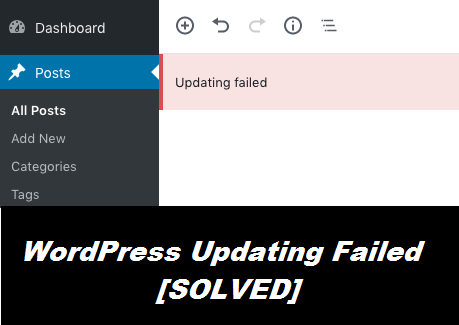Easy hacks to resolve the WordPress login page refreshing/redirecting issue: Check out our services
WordPress is one of the best open-source content management systems which is built on MySQL and PHP. Though previously it was started as a blogging system, now it has been revolutionized to an advanced state and is used as a full-fledged content management system. Many small business owners, professionals, and bloggers are using it nowadays for creating their websites. It is preferred by a lot of users as innumerable widgets, plugins and themes are available in it for customizing the websites according to your preferences. Also, it offers an Admin panel for managing the websites. If you are a frequent user of WordPress, then you might have come across an instance where you get the WordPress login page refreshing and redirecting issue.
Factors that are responsible for WordPress login issues:
While working on the WordPress platform, you might come across this login issue, which is one of the most enigmatic problems related to WordPress. There are some vital elements which are responsible for this. Take a look at some of the prominent reasons due to which this error occurs:
- White screen of death
- Error establishing a database connection
- Internal server error
- Problem with your .htaccess file
- Improper configuration of Site URL
- Due to a problem with the permalink structure
Apart from these, there is another type of login issues where the login page goes on refreshing and you are continuously redirected back to the login screen.
Amazing solutions which you should try to fix this login issue:
Being stuck with the WordPress login page refreshing and redirecting issue can be quite frustrating. But fortunately, there are some easy ways to address this issue. If you possess a little technical knowledge, then you can try out these troubleshooting steps to fix the problem:
• Clear the caches and cookies of your browser
Similar to other web platforms, WordPress also uses cookies for user authentication. Thus, you need to clean all the unnecessary caches and cookies of your browser to resolve this error. Also, make sure that your browser has enabled cookies. If you disable cookies, it will restrict you from logging in. Therefore, restart your browser to log in.
• Deactivate your plugins and then reactivate it
First, you have to identify whether the plugins are creating disruptions while logging in to your WordPress. The best way to do this is to deactivate the plugins and reactivate them back so that the problem resolves. You can deactivate your plugins by using a cPanel File Manager or FTP client.
- Scroll down to the wp-content folder from WordPress main folder
- Right click on the plugins folder and choose “Rename” from there
- Rename the file to something different from what it was previously
- Now, you will be able to access the admin dashboard of WordPress
- Go back to your /wp-content/ folder
- Create a new plugins folder, copy each of them to this new folder and try to activate them back.
• Regenerate the .htaccess file
The .htaccess file is an important WordPress file, which might get corrupted at any time and thereby create multiple annoying issues. One such problem is the WordPress login issue. To overcome this, you need to open your website’s root directory with your preferred FTP client. There, if you find the wp-admin or wp-content folder, then you are in the right place. But some file managers hide this sort of files by default. So, if you don’t get this file, don’t worry. From the menu at the top, click on Server and choose Force Showing Hidden files.
As soon as you get a view of this file, download a copy of this file to the preferred location in your computer. Once the copy of this file is saved in your computer, right-click on that file and delete it. You can now sign in to your WordPress site to check whether the issue has resolved or not. If the issue resolves, then undoubtedly it was caused due to corrupted .htaccess file. On the other hand, if the issue still remains, you have to follow other troubleshooting steps.
For further troubleshooting tips, get in touch with us:
You can reach us to get immediate solutions for resolving the login issues of your WordPress. To connect with us, you can call us at our helpline number and grab immediate assistance from our experts at UAE Website Development. They are skilled and experienced in dealing with these errors, and thus, they will solve them in real time. You might also send us emails mentioning your concerns or opt for our live chat facility to chat with our specialists online and avail instant solutions. Also get the best services for WordPress Website Design Dubai by UAE Website Development