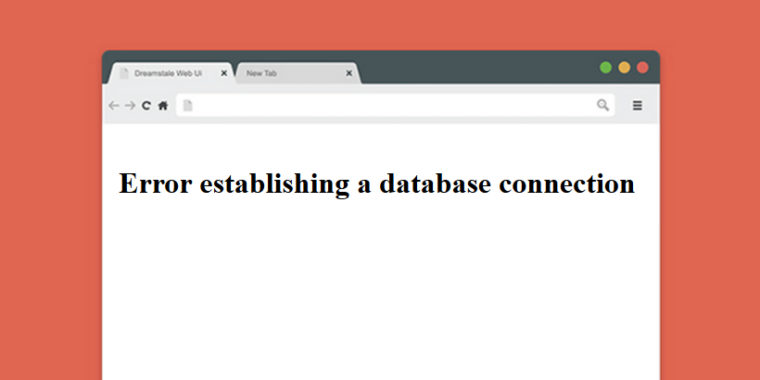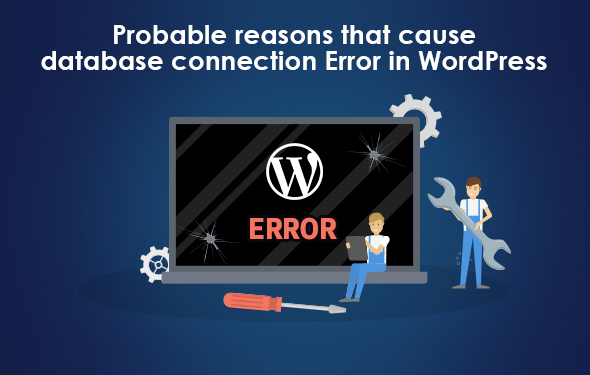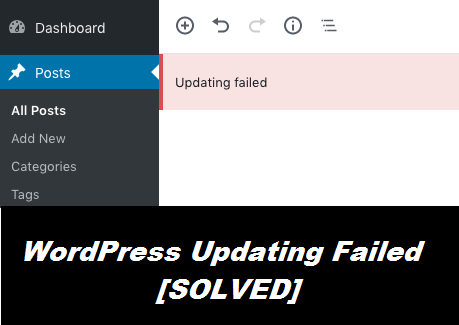Unable to remove the error establishing database connection in WordPress? Connect with our tech-specialists to get instant and effective solutions at your budget
WordPress is referred as a free and open-source content management system which is particularly based on PHP and MySQL. It offers features such as plug-in architecture and template system. In addition to this, WordPress is also associated with blogging and web content development. But if you are working on WordPress, you will obviously notice the error establishing database connection in WordPress at least once. This error is generally caused due to multiple reasons. And if you are a beginner with WordPress, then this error would be the most frustrating one as it occurs on its own without changing anything.
Probable reasons that cause database connection error in WordPress
When the database connection error occurs, then the WordPress is unable to access the information in the database via PHP commands. In order to diagnose this problem, you have to understand the error at first and then identify the exact cause that is responsible for this error to occur. If you are not a tech-savvy person, it is not possible for you to resolve the error on your own. Go through the following list of reasons that cause this error:
- Incorrect login credentials: A specific login ID and password are required to access the database. If these credentials are changed, WordPress will not be able to fetch anything from the database.
- Corrupted WordPress files: Due to update failure, the core files in WordPress can get corrupted. Some examples of the failed update include plugins, themes and even the software updates of WordPress.
- Corrupted database: Database gets corrupted due to a rogue plugin messing up internally.
- The database server is down: A database server can simply be down due to various reasons.
- Too much traffic: At times, the database might not respond due to a high spoke traffic.
Easy steps to fix the error establishing database connection in WordPress
Get in touch with your web host provider:
When your site was just working fine a minute ago and now not responding, then often the fault is on your web host’s end. Therefore, it is always wise to connect with the host and give a brief about the problem you are facing.
Check if your plugin or theme files haven’t been corrupted:
A couple of unfortunate events often results in WordPress file corruption. If this is the problem, at first you have to connect to your host via FTP account. Post this, you have to go to the wp_content and then rename the plugin files. Now, check whether the error is still there or not.
Check if your database hasn’t been corrupted:
Go to your WordPress dashboard and see where the error is appearing. If you notice something else, perform the task that the WordPress is suggesting you.
Check your database connection credentials:
As WordPress uses username and password in order to connect to the database, usually, those credentials do not change on their own. But there are scenarios where users are encountering issues even while logging in. And if you have incorrect login credentials, database connection error occurs. Therefore, you should be very careful while choosing the credentials.
Restore the default WordPress Files:
The WordPress files might get corrupted for a number of reasons. No matter what the problem is, restoring the default and native files can be done easily. The most simple way is, downloading the clean version of WordPress and then copying it. Post this, connect with your website through FTP and go to the main WordPress root and upload the new files of WordPress and rewrite the previous files.
Connect with our experts to rectify database connection error in WordPress with affordable solutions
Your search for an affordable service provider ends with us. Our well-trained experts are always enthusiastic to assist you with the necessary fixes. By providing trusted services, we have earned a reputation and the highest number of positive feedback. Therefore, when you are encountering the error establishing database connection in WordPress, do not neglect it. Immediately connect with our experts and get the most suitable solutions to eliminate this error without any hassle.
Reaching us is quite simple. Place us a call at our helpline number to get in touch with our tech executives. We are available 24*7 on our new and improved live chat services to respond quickly to your tech queries. Our primary aim is to help you experience flawless services without creating a hole in your pocket. In case you are too busy to talk, drop us a mail listing your worries and get a reply within the next 24hrs. Choose us and give us the opportunity to serve you with the best solutions. Also get the best services for WordPress Website Design Dubai by UAE Website Development