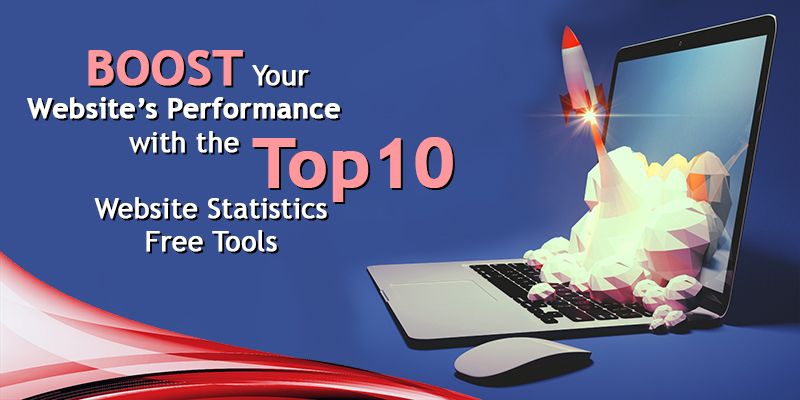Boost Your Website’s Performance with the Top 10 Website Statistics Free Tools
No matter whether you own a blog or a website, it simply can’t be a one-way process. You can’t just keep posting blogs or contents on the site and don’t care about the viewer’s reaction. This is just not how a website works or becomes popular. Thus, you need to be aware of the web statistics such as visitor traffic, type of the visitors, what they want exactly and their reaction to your posts. Together, all these things decide how well your website will run over the internet.
The main reason to check the web statistics is to have proper information about the current trends and will increase the success rate of your marketing campaigns. Well, the numbers can sometimes be misleading as the statistical tools count “hits” in various ways. Because when a viewer enters your website, it doesn’t mean that they read it completely. So, for website statistics, the scenario is a bit different. In this case, the main focus is on trends which will, in generally, increase the customer traffic on the website.
But now, the question is how much it costs for such web statistics tool? Well, you don’t have to waste a single penny from your pocket for these tools. Because there are various great tools available in the market that come in absolutely free which you can use to check your website stats. And, it is very easy to use these website statistics free software that will provide the right information regarding your website activity and traffic. Today, we are going to learn about the best free web statistics tools available over the Internet along with their specs.
Know About the Top 10 Website Statistics Free Tools
It is essential to keep the track of visitors on your website and these ten tools will help you to do that in different ways. Using these tools, it becomes easier to monitor and review the traffic on your website. All these website stats tools will optimize your website and let you know who is passing eyes over your products or services.
#1 Google Analytics
It is one of the most famous and highly active free web statistic tools in the recent time. Google Analytics comes with a wide range of features that are quite helpful for web activity tracking. The interface is easily navigable that one can conveniently use to track web traffic, on-site behavior, number of clicks etc.
It also offers suggestions to enhance the conversation rate of the user’s website and optimize it for better ranking in the search engine. In this way, Google Analytics helps to pace up the website performance, content management, offers insights on customer behavior and other relevant aspects. This tool is completely free to use and it mostly related to sophisticated data analysis and modeling. You don’t need to install this tool because it integrates with your website through a small piece of code hosted by Google itself
#2 JetPack for WordPress
Most of the WordPress users are familiar with the JetPack plugin as it can be quite useful for websites designed using WordPress. Apart from WordPress related functions, JetPack is also known for providing basic web analytics. And, the other thing that attracts the users to go for this one is its simple and user-friendly interface.
The JetPack plugin gives you the opportunity to view the total visit counts of individual posts, pages, keyword tracking, visitor location, on-site behavior of the clients and so on. It has tons of features like traffic stats, spam filter, photo CDN, etc. in the free version. The paid version has more advanced features like Backup, Restore, SEO, marketing and security and filter. Due to such impressive features, JetPack helps to boost both site speeds, readership, and much more effectively.
#3 StatCounter
If you’re looking for free hosted tracking services, then this might be the perfect choice for you. StatCounter comes with various statistical functions that make it worthy enough to use for website tracking purposes. It provides deeper analytics regarding the website which helps to generate more traffic, sales leads, eliminates click frauds etc. It also gives the user the chance to send custom summaries via emails to get a quick update every week.
StatCounter has an invisible counter that helps to track the activity of visitors before and after visiting your website. There are also other relevant functionalities such as heat maps, tracking HTTP sites, search engine comparison etc. Apart from all these, it offers services like checking JavaScript stats, access sharing with others, and many more. Well, one thing is that the StatCounter can only be used freely for tracking up to 250,000 visitors per month. That’s why, this tool is mostly preferable for medium-sized blogs.
#4 AWStats
This is a special kind of tool which works in a different way than the previous tools we mentioned in this blog. AWStats basically reads web server log files and then generates the correct statistical report. They usually don’t track hits in real-time using a piece of code on your website. Sometimes, it may be that your web server has already got the AWState installed. So, it only requires to be turned on to do its job. This server-side website stats tool is open-source and able to analyze multiple sites active on the server.
The list of features is quite a long one for the AWState tool. One can use it to count visits, time spent by customer, bandwidth, “bot visit” tracking, prevention from worm attacks, etc. It also helps the website owner to track keywords and bookmarks that are an added advantage of this. However, there are not that much advanced features in the AWState tool, but still it’s a good option as it is free to use.
#5 Open Web Analytics
This is another type of website statistical tool that is also an open-source platform. When you’re using this tool, it integrates its PHP API with the API of your application by a single click. It also comes with a variety of features like traffic count, track clicks, view heat maps, track subscriptions, track entry/exit etc. When it comes to monitoring individual visitor behavior, then you can surely rely on Open Web Analytics.
It is important for you to keep track of your site and traffic. If you plan on turning your website into a business, you can use OWA. However, the main concern regarding this tool is that it has been quite a long time since it was updated and till now there are no news about updates lately.
#6 Piwik
Piwik is one of the popular open source web analytics tools that can be compared to Google Analytics regarding its functionalities. It can help you to know how customers are interacting on your website and it will let you see the interaction taking place on the website. There is a special function that you can use to observe the interaction on your website. Piwik will allow you to see the viewer’s activities on the site along with visualizing their interactions. This will also identify that if there is any part on the site that has been drawing the viewer attention or may be getting ignored.
Piwik has a lot less readily built-in reports within the user interface. This means you will have to rely heavily on getting raw data directly from the Piwik database which may turn out to be the good part, if your objective is to seriously analyze the detailed data later and build your own reports. While having the raw data, you will have to handle the storage of the data and maintain your Piwik database and backup.
#7 Mint
This web statistic tool was created by Shaun Inman and it has shown some promising services towards site tracking and analyzing. Basically, it runs on a piece of software that you have to install on your web server. The Mint web analytics tool is customizable and has a great interface that is quite user-friendly. To add plugins, you can go for “Pepper.” This web tool doesn’t have extra added features so one needs to create them with the help of Mint API. Well, this tool is not completely free but it charges a minimal price which can easily be beared by the users.
#8 Crazy Egg
Crazy Egg is a very easy-to-use tool that offers a free trial period which is then followed by paid plans starting from $9 per month and extending up to $99 per month (billed annually). It offers visual representation of data which makes it extremely user-friendly and with just one view, you can identify which parts of your web pages work well and the ones which need attention. The data is visually represented in the form of heatmaps, overlay, scroll maps etc. The Confetti and Heatmap features are the main reasons for which one might consider using this web analytic tool. Despite the reviews of Crazy Egg being great, the only drawback is that its very costly.
#9 GoingUp!
This tool might come in handy when you need to watch out for both web analytics and SEO statistics on your website. You can use it to follow the traffic behavior on the different web pages which will help you to compare the performance of those pages. It will also notify you where the readers are coming from and what they are looking for exactly. The most interesting feature about the GoingUp! website statistics free tool is that it helps to track keyword that are improving the traffic. Apart from that, it also can be used to optimize web pages for greater SEO and to create custom profiles of customers. The research of keywords naturally enhances the SEO strategy of the website.
The only downside of this tool is that the free version allows you to track a single website. If you wish to track and analyze multiple websites, then you’ll need to upgrade your GoingUp! to a paid pro version.
#10 iPerceptions
iPerceptions is an highly advanced survey software that can be used to observe real-time experience of visitors on the website. It generally conducts short on-site surveys that help the user to track the visitor activity on his/her website. It can easily be integrated with Google Analytics which will improve its functionality. It will provide the information of the visitors on your site like why are they here? how is your website working for them? etc. Also, you’ll get to know the parts where you can improve for the betterment of your website. iPerceptions relies on various strategies to place these questions in front of the customers and making it comfortable for them to answer those questions.
But if you want to have the advanced web statistics features of iPerceptions, then you need to pay the subscription charge. Because the free version will only help you to make surveys and integrate them with Google Analytics.
So, these are the best website stats tools that you can use to know how your website is behaving across all the browsers and platforms. It doesn’t matter whether you’re conducting a blog or an e-commerce site, you can use these above-mentioned software to get detailed statistics about browser usage along with real-time viewer traffic data. Thus, choose wisely and then make the best out of them and strategize the campaigns according to real data.
FAQs
How can I track visitors to my website?
- Collect the Analytics tracking ID and then log in to Analytics account. If you don’t have an account, then sign up for a new one. Now, search for your Analytics tracking ID.
- Add the Analytics tracking ID. You can do that by opening a site in new Google sites. Then, go to More Site Analytics and enter the valid tracking ID.
- Now, open Analytics and observe the data on your site.
How do I check Web Analytics?
Launch a new web page in the Chrome browser. Right-click on the page and select “View page source”. A new tab containing a lot of codes will open on your browser. Now, search for “gtag.js” or “analytics.js” or “ga.js” in the code web page.
How do I know who visited my website?
- First, sign in to your Google Analytics account.
- Then, you’ll be sent to the Home tab where you can find all the Google Analytics accounts, properties, views etc.
- Next, go to the Audience Overview page.
How do I increase traffic to my website?
- Perform On-Page SEO.
- Get Listed.
- Post to Social Media with Hashtags.
- Use Landing Pages.
- Target Long-Tail Keywords.
- Start Email Marketing.
- Advertise Online.
- Guest Blog.