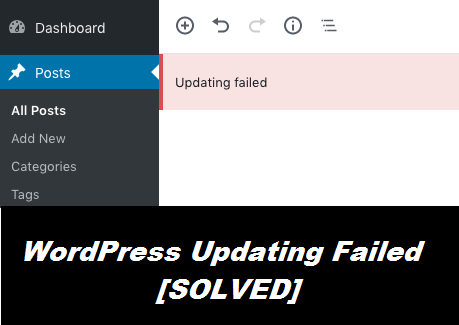- Have any questions?
- +971 50 707 7947
- info@uaewebsitedevelopment.com
Request a FREE Proposal
Wondering how to fix sidebar below content error in WordPress: Consult with the experts today
Wondering how to fix sidebar below content error in WordPress: Consult with the experts today
In the last few years, WordPress has become the most trusted content management application around the world due to its exciting features. People who want to share their thoughts with the whole world, can use WordPress and can begin their journey of blogging or developing exclusive websites. Digital content writers can use this application to create unique articles. Business owners can also use it to design their business website in the most catchy manner.
However, while using WordPress, the users might encounter several issues which might spoil their overall experience. The sidebar below content error in WordPress is one of the most common errors which a WordPress user might encounter more often. Sometimes, the sidebar of the WordPress screen gets shifted from its original position and gets placed below the content. As a result, this annoying error code appears. In case you are struggling with this issue and are looking for quick remedies, consult with reliable experts. You might also apply some easy methods to fix this issue on your own. In this blog, we have provided a thorough guide to help you get rid of this error within a short span.
How to fix sidebar below content error in WordPress?
The sidebar is normally located either at the left or the right side of the WordPress screen. Many a time, it shifts from that position and is seen underneath the content. Then, this error code appears and locks access to your website for an indefinite length of time. There are plenty of reasons behind the shifting of the sidebar from its original location. Some of those are as follows:
- An issue in your HTML code:
If any div tag hasn’t been closed properly in one of your theme files
In case you haven’t deleted an extra <div> or </div> - A problem in your CSS code
- Any particular plugin is interfering with your layout
- Incompatibility of the content or the customizations you made for the previous theme, with your current theme
- In case you edit any custom content or feature which were saved in your database but weren’t deleted
- Overuse of various complex plugins
Out of these above-mentioned reasons, usage of too many plugins is the main responsible factor behind this error code. Read the next paragraphs to learn some quick fixes for sidebar below content error in WordPress.
Easy hacks to resolve the sidebar below content error message in WordPress
At first, you need to look for the exact location where the error has been generated. Inspect the following locations before beginning the repair methods:
- Check whether the modifications were done directly to the theme or not
- If yes, then take a backup of your entire site and delete the changes
- Then, activate a child theme to which you might apply the customizations you want
- If only the pages including the plugins are affected, then you should disable all the plugins
- In case the sidebar error appears only on your blog posts, you need to check the single.php files
- If you find all the pages to be affected, you should check the page.php
After locating the error correctly, start fixing the error by applying the given instructions:
- Open the error file using FTP, SSH or directly in cPanel by clicking the Edit button in the File Manager. Save the corrected file or overwrite the old one
- If the error is occurring because of a theme or plugin, contact its developer so that they tell you the solution or include a fix in the next update
- If your CSS and HTML customizations are made using a theme or plugin, go back to the location where you’ve made changes to find where the error lies and correct it immediately
Still receiving the same error even after applying all of the above-mentioned solutions? You should now consult with our team of professionals to avail quick solutions for sidebar below content error in WordPress.
Get in touch with the most reliable WordPress repair service provider in Dubai
We offer the best in class services in the market at the least possible price. If you are searching for affordable solutions to answer your query how to fix sidebar below content error in WordPress, call us immediately at our helpline number. You can also write an email to us during busy working hours and receive a call back within the next 24 hours. Furthermore, you can chat with our specialists via the live-chat window to receive an immediate response. Also get the best services for WordPress Website Design Dubai by UAE Website Development