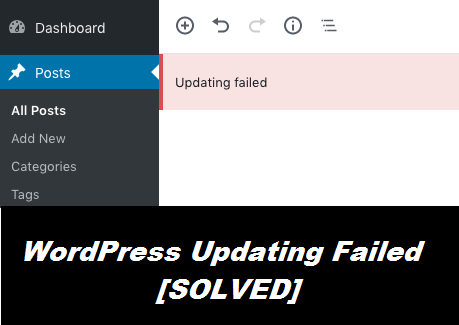The ultimate guide to fixing error too many redirects issue in WordPress: Avail affordable solutions from the experts
WordPress is the most popular content management software which you can use to create attractive and unique websites or blogs. WordPress was first released in 2003 and within a short span, it became the most used content management tool around the world. Today, not only bloggers use it to create unique articles but also business owners use it to develop their business websites.
WordPress is highly flexible and thus allows full freedom for the user to customize his or her contents. Most importantly, you can use WordPress for free by downloading the software from the web and installing it in your system.
While developing a website or writing a blog using WordPress, its users might come across various errors. Error too many redirects issue in WordPress is the most common WordPress error which appears due to an issue in the redirection tools. This error might pop up suddenly without giving any prior indication and put a break to your WordPress usage. If you are not able to use the WordPress software due to this error and are looking for quick recovery, read this blog. We have provided some easy solutions in this writing which you can apply on your own to fix this issue.
Why does the error in redirection tools occur in WordPress?
WordPress contains several SEO friendly URLs which requires the use of various redirection tools. Almost all WordPress plugins such as WordPress SSL plugins, cache plugins, SEO plugins etc. use redirection functions to manage contents. In case any misconfiguration occurs in any redirection tool, “error too many redirects” issue appears in your WordPress application. It restrains the WordPress from redirecting users to the desired URL link by blocking the user’s browser between two pages. This error will either direct the browser to too many places or keep it static in one page only. Basically, it creates a confusion for the browser to decide on which page it should land or not. As obviously, it will hamper your purpose of using WordPress and thus, you need to take urgent actions to fix the issue. Apply the solutions we have provided in this blog and solve this serious WordPress error within a quick span of time.
Smart fixes for redirection related issues in WordPress
Any user will feel frustrated if such an annoying error occurs and causes hindrance in his or her WordPress usage. We understand your necessity for nonstop WordPress service and thus, we offer you easy solutions for fixing error too many redirects issue in WordPress. Check out the following methods and apply them properly to solve this problem:
Method 1: Updating the WordPress settings
- Go to the “Settings” area of your WordPress Dashboard. It will be in the left column of your screen
- The “General Settings” screen should be the first one you see after clicking the settings link
- Here, you will see two URL text blocks
- Change these URLs back to their original configuration
- Add or remove the “www” prefix as necessary for both URLs. Of course, this depends on how your domain is handled
- Once you’ve changed the addresses, click the “Save Changes” button on the bottom
Not satisfied with the result? Looking for some more options? Follow another method which is explained below:
Method 2: Miscellaneous
- Clear WordPress site, server, proxy, and browser cache
- Determine the nature of redirect loop
- Check your HTTPS settings
- Delete cookies on that specific site
- Check third-party services
- Temporarily disable WordPress plugins
- Check your WordPress site settings
- Inspect the redirects on your server
If your WordPress is still not performing properly and showing the same error, you must consult with a professional expert. Only a reliable service provider with profound knowledge regarding WordPress can solve this issue with perfection.
Interact with our tech specialists to fix all WordPress redirection errors at a reasonable price
Searching for pocket-friendly WordPress solutions? Our professionals are the most reliable service providers in the market to offer you advanced solutions. Place a call at our toll-free helpline number irrespective of time and share your issues with our skilled experts. They will offer you affordable solutions to fix error too many redirects issue in WordPress.
You can also drop an email to us and receive solutions in our reply within the next 24 hours. In addition, you can talk to our WordPress developers in real-time through our live chat window during busy working hours. Our skilled technicians will offer you instant repair services to fix any of your WordPress related problems at the earliest. Also get the best services for WordPress Website Design Dubai by UAE Website Development